Can I use the device without the app?
susamgunes
Last Update 2 jaar geleden
Of course! When you want to improve your posture without dealing with your phone while on the move, simply follow the steps below:
1.) Turn on your Straight device by pressing the power button.
2.) Place it on the upper part of your back, between your shoulder blades.
3.) Adjust to a comfortable upright posture without overextending your back.
4.) Calibrate your Straight device by double-clicking the power button.
5.) After calibration, you will feel two short vibrations.
6.) To turn off (or back on) the vibration feedback, press the power button once.
When you want to stop using it, press and hold the power button until you feel a short vibration to turn off your Straight device.
Your exercise data will be saved to your Straight device and synchronized with the app on your next connection.