How to change the adhesive?
susamgunes
Last Update 2 years ago
1.) Remove the old adhesive from Straight. We recommend using the provided removal tool.
2.) Important: Ensure you've completely removed all parts of the old adhesive to leave no green residue on your Straight device.
3.) Get a new adhesive and peel off only the white cover from one side.
4.) Attach the adhesive to the Straight device, ensuring the adhesive part is within the thin gray frame.
5.) When you're ready to start using the Straight device, peel off the green cover that says "This side on your back."
6.) Attach Straight to your back.